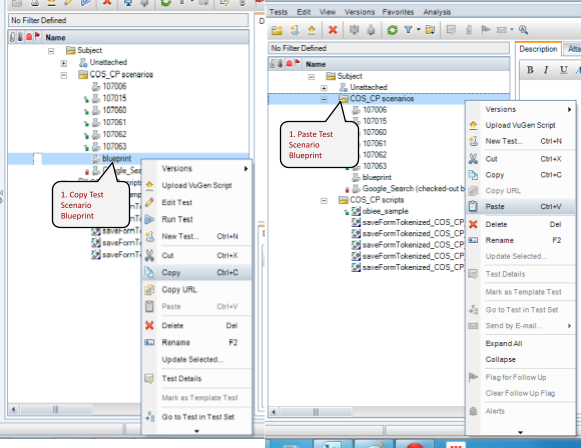Dmitry Kryuk <hookmax@gmail.com>
Creation Date: May 20, 2015
Last updated: May 20, 2015
Version: 1.0
Abstract
Framework Properties
Abstract Building Blocks
Complete parameterization
Case Study
Abstract Sequence
Generic Script
Parsing Mask
Test Set
Block Mining
Dimensions Analysis
New Simulation Databases
Block Mining Results Query
Dimensions Order Mining
Dimensions Order Mining Results Query
Domain Mining Module
Performance Reports
Sparse Read/Write Relationship
Descriptive statistics
Abstract
In this post we discuss the framework that allows us to perform automated applications optimization, testing, and monitoring. Framework that learns on the past performance and uses its predictions to find the best design and configuration. We will review the framework’s building blocks, and its workflow. Also we’ll use the case study and demonstrate main steps.
Whether you are a business user or a developer, most likely you are constantly reminded that your system needs to be optimized, despite the fact that some efforts were made in the past.
From business point of view optimizing essbase applications is expensive, and time consuming. It consumes not only developer time, but also time of business users. As a result, it is difficult to fit into business cycle.
On a technical side, with the multitude of environment variables that define EPM platforms, tuning essbase applications is not a straight-forward task. Variables impacting performance include compression algorithm, caches allocation, number of CPUs used for task parallelization, alternatives of outline design, underlying infrastructure characteristics, to name just a few.
Moreover, relationship between resources allocation and performance is not linear, resulting in local and sometimes unexpected optimums. The number of combinations is enormous, so testing each one manually is not an option.
How can we find those optimums? We will demonstrate an automated framework that takes user-defined input domains, runs the tests, and streams data to the database for reporting. Still, finding optimal configuration for each environment takes time, but this is mostly machine time. Also, if EPM opens up for collaboration and shares its statistics, the framework can rely more heavily on statistical methods like neural networks with backpropagation, which will allow finding optimal path much faster.
Framework Properties
Abstract Building Blocks
What properties a good performance testing and tuning system should possess? First of all, it should allow a user to easily define a sequence of steps that represents a relevant business process.
In the example of the diagram below, in the first steps we want to configure database settings like Index cache, datacache, commit interval, subvars for calc parallel, calc cache, etc.
Then we reset the database, load level 0 data, run a sequence of calc scripts, and load additional data in between. In the end we want this sequence to be optimized.
In order for the sequence to be easily defined, the building blocks of the sequence need to be generic and abstract.
We would call a generic component (running calc script for example), and pass needed parameters. If you are familiar with ODI, similarly to how we call ODI scenarios from the package and pass parameters, we call generic scripts.
Complete parameterization
Lets present the framework in the form of interacting layers.
We saw that the sequence is constructed of the basic building blocks - generic scripts. They accept parameters from the sequence. However the sequence will need to be executed under many various conditions. For this to happen the sequence itself needs to be fully parameterized. Those conditions can be defined in several layers above the sequence.
Those layers represent modules that generate those conditions automatically, or test sets that can be defined manually by the user. Every layer of the framework should be completely parameterized and be able to inherit parameters from upper layers.
The first layer above Abstract Sequence is the layer of test sets (layer in green). It defines one or more test sets that pass parameters to the sequence. Each set correspond to one execution of the sequence.
Above test sets is a layer of mining modules. They generate test sets dynamically based on the ranges of parameters. The program picks a parameter from each range and passes it to the test set.
There are also specialized mining modules that optimize database structure. They run data analysis, find the best block composition and dimensions order, for example. Again, those modules generate a test set for each simulation which runs an abstract sequence.
What other characteristics the framework should have?
Obviously, logs should be parsed, and relevant statistics should flow automatically into repository. Those will be used in further optimization steps.
The system should be able to learn from prior executions, potentially from other clients as well.
Real-time machine learning/training and real-time feedback into solution search engine.
It shouldn’t depend on a particular operating system
All elements of the framework should be reusable
Workflow
Lets review the workflow diagram at a high level.
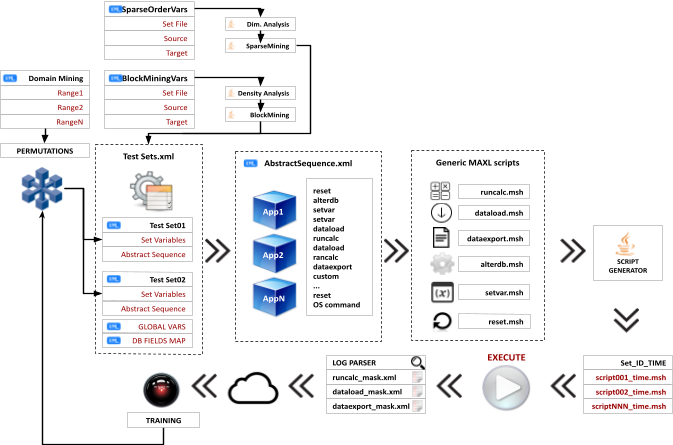
As we saw, at the center is an abstract sequence that represents application life cycle of business process. Each step in it is an XML node that tells which script or command needs to be run, and defines its parameters.
Each node may call a generic and tokenized MAXL script which accepts parameters. In order to execute the script, tokens need to be replaced with values from the abstract sequence. This job is done by the script generator. It produces a set of executable MAXL scripts. Each script corresponds to a step in abstract sequence.
Those scripts are executed and their logs are parsed by a parser. Typically each generic MAXL script has one or more corresponding mask which is used during parsing.
Parsed results are loaded into relational repository.
We saw that one layer above the abstract sequence is a layer of test sets. Each test case defines variables for the abstract sequence it calls. You can define multiple test cases, so that abstract sequence will run multiple times under different conditions.
Test cases can be defined manually, or they can accept variables permutations from one level above - a level of mining modules.
That level could be a block mining module, which analyzes dimensions structure, data density, and as a result generates a set of databases for simulations. Each database has a different set of dense dimensions. So the block mining module creates multiple test sets, and each test set is run on a different database.
Similarly to block mining module, order mining module gets the best block composition from block mining module and generates multiple databases with the same block composition, but different orderings of sparse dimensions. The module uses common heuristics for sparse dimensions ordering, such as Parent/Child ratio, dimension density, dimension size, and non-aggregating dimensions placement.
Finally, domain mining module defines the ranges of database settings, or any abstract sequence parameter. For example, it could be database index and data caches. A range of 10M to 500M for index and a range of 100K to 4Gb for data cache. It could also be a range of threads used in the calculation - between 1 and 8, or task dimensions.
Here we should pause for a second and reflect. We could potentially have dozens of ranges, each one having multiple values. The number of possible permutations of those parameters could be astronomical. For instance, if we have 10 domains, each having 10 possible values, the total number of permutations is 10^10, or 10 billion. If we try to run our sequence for every possible combination, and on average it takes 20 min to complete the sequence, it’ll take us 380,000 years until optimization is done. In consulting terms it’s a really long term engagement.
This means we cannot crawl through all possible permutations, but have to run only promising combinations that potentially lead to optimum. At the high level we can achieve this by separating independent variables or clusters of independent variables first. For example the optimal value of the index cache will depend on the size of the index file, and can be optimized in the end, independently. Commit interval, calculator cache and data cache are related and can be optimized as a separate cluster of variables.
On the other hand, if we have large enough result set of past executions, we can employ statistical methods to predict optimal values and test those hypothesis.
Either way, while choosing the next iteration, the system should incorporate the knowledge about the past iterations on the same or other systems.
Case Study
Abstract Sequence
In our demo the first 2 things we want our framework to find are the optimal block composition and sparse dimensions order. We start by defining the abstract sequence. We assume that the outline was already built and data loaded.
It is a basic sequence of loading the data, running complete aggregation and reset.
<?xml version="1.0" encoding="ISO-8859-1"?>
<SEQUENCE>
<STEP name="alterdb" order="1">
<FILE><![CDATA[alterdb.msh]]></FILE>
<VAR1><![CDATA[<ESSBASEUSERID>]]></VAR1>
<VAR2><![CDATA[<ESSBASEPASSWORD>]]></VAR2>
<VAR3><![CDATA[<ESSSERVER>]]></VAR3>
<VAR4><![CDATA[<DYNAMICMAXLLOG>]]></VAR4>
<VAR5><![CDATA[<WAPP>]]></VAR5>
<VAR6><![CDATA[<WDB>]]></VAR6>
<VAR7><![CDATA[index_cache_size]]></VAR7>
<VAR8><![CDATA[<INDEXCACHE>]]></VAR8>
<VAR9><![CDATA[]]></VAR9>
</STEP>
<STEP name="alterdb" order="2">
<FILE><![CDATA[alterdb.msh]]></FILE>
<VAR1><![CDATA[<ESSBASEUSERID>]]></VAR1>
<VAR2><![CDATA[<ESSBASEPASSWORD>]]></VAR2>
<VAR3><![CDATA[<ESSSERVER>]]></VAR3>
<VAR4><![CDATA[<DYNAMICMAXLLOG>]]></VAR4>
<VAR5><![CDATA[<WAPP>]]></VAR5>
<VAR6><![CDATA[<WDB>]]></VAR6>
<VAR7><![CDATA[data_cache_size]]></VAR7>
<VAR8><![CDATA[<DATACACHE>]]></VAR8>
<VAR9><![CDATA[]]></VAR9>
</STEP>
<STEP name="alterdb" order="3">
<FILE><![CDATA[alterdb.msh]]></FILE>
<VAR1><![CDATA[<ESSBASEUSERID>]]></VAR1>
<VAR2><![CDATA[<ESSBASEPASSWORD>]]></VAR2>
<VAR3><![CDATA[<ESSSERVER>]]></VAR3>
<VAR4><![CDATA[<DYNAMICMAXLLOG>]]></VAR4>
<VAR5><![CDATA[<WAPP>]]></VAR5>
<VAR6><![CDATA[<WDB>]]></VAR6>
<VAR7><![CDATA[implicit_commit after]]></VAR7>
<VAR8><![CDATA[<COMMITAFTER>]]></VAR8>
<VAR9><![CDATA[blocks]]></VAR9>
</STEP>
<STEP name="setvar" order="4">
<FILE><![CDATA[setvar.msh]]></FILE>
<VAR1><![CDATA[<ESSBASEUSERID>]]></VAR1>
<VAR2><![CDATA[<ESSBASEPASSWORD>]]></VAR2>
<VAR3><![CDATA[<ESSSERVER>]]></VAR3>
<VAR4><![CDATA[<DYNAMICMAXLLOG>]]></VAR4>
<VAR5><![CDATA[<WAPP>]]></VAR5>
<VAR6><![CDATA[<WDB>]]></VAR6>
<VAR7><![CDATA[PT_CALCPARALLEL1]]></VAR7>
<VAR8><![CDATA[<PT_CALCPARALLEL1>]]></VAR8>
</STEP>
<STEP name="setvar" order="5">
<FILE><![CDATA[setvar.msh]]></FILE>
<VAR1><![CDATA[<ESSBASEUSERID>]]></VAR1>
<VAR2><![CDATA[<ESSBASEPASSWORD>]]></VAR2>
<VAR3><![CDATA[<ESSSERVER>]]></VAR3>
<VAR4><![CDATA[<DYNAMICMAXLLOG>]]></VAR4>
<VAR5><![CDATA[<WAPP>]]></VAR5>
<VAR6><![CDATA[<WDB>]]></VAR6>
<VAR7><![CDATA[PT_CALCPARALLEL2]]></VAR7>
<VAR8><![CDATA[<PT_CALCPARALLEL2>]]></VAR8>
</STEP>
<STEP name="setvar" order="6">
<FILE><![CDATA[setvar.msh]]></FILE>
<VAR1><![CDATA[<ESSBASEUSERID>]]></VAR1>
<VAR2><![CDATA[<ESSBASEPASSWORD>]]></VAR2>
<VAR3><![CDATA[<ESSSERVER>]]></VAR3>
<VAR4><![CDATA[<DYNAMICMAXLLOG>]]></VAR4>
<VAR5><![CDATA[<WAPP>]]></VAR5>
<VAR6><![CDATA[<WDB>]]></VAR6>
<VAR7><![CDATA[PT_CALCTASKDIMS1]]></VAR7>
<VAR8><![CDATA[<PT_CALCTASKDIMS1>]]></VAR8>
</STEP>
<STEP name="setvar" order="7">
<FILE><![CDATA[setvar.msh]]></FILE>
<VAR1><![CDATA[<ESSBASEUSERID>]]></VAR1>
<VAR2><![CDATA[<ESSBASEPASSWORD>]]></VAR2>
<VAR3><![CDATA[<ESSSERVER>]]></VAR3>
<VAR4><![CDATA[<DYNAMICMAXLLOG>]]></VAR4>
<VAR5><![CDATA[<WAPP>]]></VAR5>
<VAR6><![CDATA[<WDB>]]></VAR6>
<VAR7><![CDATA[PT_CACHE]]></VAR7>
<VAR8><![CDATA[<PT_CACHE>]]></VAR8>
</STEP>
|
<STEP name="dataload" order="8">
<FILE><![CDATA[dataload.msh]]></FILE>
<VAR1><![CDATA[<ESSBASEUSERID>]]></VAR1>
<VAR2><![CDATA[<ESSBASEPASSWORD>]]></VAR2>
<VAR3><![CDATA[<ESSSERVER>]]></VAR3>
<VAR4><![CDATA[<DYNAMICMAXLLOG>]]></VAR4>
<VAR5><![CDATA[<WAPP>]]></VAR5>
<VAR6><![CDATA[<WDB>]]></VAR6>
<VAR7><![CDATA[]]></VAR7>
<VAR8><![CDATA[data]]></VAR8>
<VAR9><![CDATA[from server data_file]]></VAR9>
<VAR10><![CDATA['/<WAPP>/<WDB>/DataH.txt']]></VAR10>
<VAR11><![CDATA[using server rules_file datald]]></VAR11>
<VAR12><![CDATA[]]></VAR12>
<VAR13><![CDATA[on error ABORT]]></VAR13>
<VAR14><![CDATA[]]></VAR14>
<LOGMASK><![CDATA[dataload_mask.xml]]></LOGMASK>
</STEP>
<STEP name="dataload" order="9">
<FILE><![CDATA[dataload.msh]]></FILE>
<VAR1><![CDATA[<ESSBASEUSERID>]]></VAR1>
<VAR2><![CDATA[<ESSBASEPASSWORD>]]></VAR2>
<VAR3><![CDATA[<ESSSERVER>]]></VAR3>
<VAR4><![CDATA[<DYNAMICMAXLLOG>]]></VAR4>
<VAR5><![CDATA[<WAPP>]]></VAR5>
<VAR6><![CDATA[<WDB>]]></VAR6>
<VAR7><![CDATA[]]></VAR7>
<VAR8><![CDATA[data]]></VAR8>
<VAR9><![CDATA[from server data_file]]></VAR9>
<VAR10><![CDATA['/<WAPP>/<WDB>/DataH_1.txt']]></VAR10>
<VAR11><![CDATA[using server rules_file datald]]></VAR11>
<VAR12><![CDATA[]]></VAR12>
<VAR13><![CDATA[on error ABORT]]></VAR13>
<VAR14><![CDATA[]]></VAR14>
<LOGMASK><![CDATA[dataload_mask.xml]]></LOGMASK>
</STEP>
<STEP name="runcalc" order="10">
<FILE><![CDATA[runcalc.msh]]></FILE>
<VAR1><![CDATA[<ESSBASEUSERID>]]></VAR1>
<VAR2><![CDATA[<ESSBASEPASSWORD>]]></VAR2>
<VAR3><![CDATA[<ESSSERVER>]]></VAR3>
<VAR4><![CDATA[<DYNAMICMAXLLOG>]]></VAR4>
<VAR5><![CDATA[<WAPP>]]></VAR5>
<VAR6><![CDATA[<WDB>]]></VAR6>
<VAR7><![CDATA[<RUNCALC1>]]></VAR7>
<LOGMASK><![CDATA[runcalc_mask.xml]]></LOGMASK>
</STEP>
<STEP name="reset" order="11">
<FILE><![CDATA[reset.msh]]></FILE>
<VAR1><![CDATA[<ESSBASEUSERID>]]></VAR1>
<VAR2><![CDATA[<ESSBASEPASSWORD>]]></VAR2>
<VAR3><![CDATA[<ESSSERVER>]]></VAR3>
<VAR4><![CDATA[<DYNAMICMAXLLOG>]]></VAR4>
<VAR5><![CDATA[<WAPP>]]></VAR5>
<VAR6><![CDATA[<WDB>]]></VAR6>
</STEP>
</SEQUENCE>
|
In the first steps we set Index cahce, data cache, and commit interval. As you can see all these step call the same alterdb.msh.
Generic Script
This is how alterdb.msh looks like.
login <VAR1> identified by <VAR2> on <VAR3>;
spool on to <VAR4>;
set column_width 100;
set timestamp on;
alter application <VAR5> load database <VAR6>;
alter database <VAR5>.<VAR6> unlock all objects;
alter database <VAR5>.<VAR6> set <VAR7> <VAR8> <VAR9>;
alter database <VAR5>.<VAR6> disable autostartup;
alter system unload application <VAR5>;
alter system load application <VAR5>;
query database <VAR5>.<VAR6> get dbstats dimension;
query database <VAR5>.<VAR6> get dbstats data_block;
logout;
spool off;
|
It contains alter database parameterized statements. Then application is restarted, and database statistics are queried. You usually don’t have to change the msh file since VAR tokens provide enough flexibility. And values for those tokens are passed from the abstract sequence.
You can see that many values in abstract sequence parameterized (there are angle brackets around them). The values for those come either from test set, like application name and database name, or global variables such as essbase server. In fact values can come from any of the upper layer.
After all tokens in angle brackets are replaced we end up with the file similar to this one, which can be executed with msh.
login admin identified by xxx on 192.168.72.100;
spool on to D:\\AutomationsV2\\TetsSets\\xxx\\TEMPMAXL\\alterdb._SetEADO01._0_1431550126_1431550224129.log;
set column_width 100;
set timestamp on;
alter application TST_EA load database EADO_B8;
alter database TST_EA.EADO_B8 unlock all objects;
alter database TST_EA.EADO_B8 set index_cache_size 50000000 ;
alter database TST_EA.EADO_B8 disable autostartup;
alter system unload application TST_EA;
alter system load application TST_EA;
query database TST_EA.EADO_B8 get dbstats dimension;
query database TST_EA.EADO_B8 get dbstats data_block;
logout;
spool off;
|
Lets get back to our sequence. The next steps define substitution variables. Subvars such as the number of CPUs in CALCPARALLEL statement, or the size of calculator cache. Those can also be member names, or any value used in calculation scripts.
And this is the calc script itself.
//ESS_LOCALE English_UnitedStates.Latin1@Binary
SET CACHE ALL;
SET CACHE &PT_CACHE;
SET CALCPARALLEL &PT_CALCPARALLEL1;
SET MSG SUMMARY;
SET AGGMISSG ON;
FIX (@relative(TimePeriod,0),@LEVMBRS("Scenario",0), @LEVMBRS("Version",0),@LEVMBRS("Year",0),@Descendants(Entity),@relative("Account",0))
FIX (@LEVMBRS("View",0),@relative("HFM Value",0))
AGG("CostCenter","PCC","Intercompany Partner");
ENDFIX;
ENDFIX;
|
You can see that Calculator cache is also set up via the subvar and optimization framework.
Then we have data load, run calculation a reset statement. Data load command can take any form allowed by MAXL.
Parsing Mask
You can notice LOGMASK property of XML node. This is the file that defines what properties we want to collect from the log file. In case of runcalc we want to collect elapsed time, blocks created, dense and sparse reads and writes, etc.
<?xml version="1.0" encoding="ISO-8859-1"?>
<sequence>
<SET name="reset" order="1">
<CALCFILE><![CDATA[Total Calc Elapsed Time for [<STATVALUE>]]]></CALCFILE>
<STEPTIME><![CDATA[Total Calc Elapsed Time for [<CALCFILE>] : [<STATVALUE>] seconds.]]></STEPTIME>
<TOTALBLOCKSCREATED><![CDATA[Total Block Created: [<STATVALUE>] Blocks]]></TOTALBLOCKSCREATED>
<SPARSEWRITE><![CDATA[Sparse Calculations: [<STATVALUE>]]]></SPARSEWRITE>
<SPARSEREAD><![CDATA[Sparse Calculations: [<SPARSEWRITE>] Writes and [<STATVALUE>] Reads]]></SPARSEREAD>
<DENSEWRITE><![CDATA[Dense Calculations: [<STATVALUE>] Writes]]></DENSEWRITE>
<DENSEREAD><![CDATA[Dense Calculations: [<DENSEWRITE>] Writes and [<STATVALUE>] Reads]]></DENSEREAD>
<SPARCECELLS><![CDATA[Sparse Calculations: [<STATVALUE>] Cells]]></SPARCECELLS>
<DENSECELLS><![CDATA[Dense Calculations: [<STATVALUE>] Cells]]></DENSECELLS>
</SET>
</sequence>
|
So this is our sequence. Now we need to define a test set that will pass parameters like DATACACHE, COMMITAFTER and others. Those that are in angle brackets.
Test Set
And this is our test set. It contains a single test case.
<?xml version="1.0" encoding="ISO-8859-1"?>
<sequence>
<SET name="BASELINE" order="1">
<DATALOADFILE1><![CDATA[]]></DATALOADFILE1>
<DATALOADFILE2><![CDATA[]]></DATALOADFILE2>
<DATALOADFILE3><![CDATA[]]></DATALOADFILE3>
<DATALOADFLAG><![CDATA[1]]></DATALOADFLAG>
<DATALOADRULE1><![CDATA[]]></DATALOADRULE1>
<DATALOADRULE2><![CDATA[]]></DATALOADRULE2>
<DATALOADRULE3><![CDATA[]]></DATALOADRULE3>
<DATACACHE><![CDATA[1000000000]]></DATACACHE>
<INDEXCACHE><![CDATA[50000000]]></INDEXCACHE>
<COMPRESSIONTYPE><![CDATA[bitmap]]></COMPRESSIONTYPE>
<COMMITAFTER><![CDATA[3000]]></COMMITAFTER>
<PT_CALCPARALLEL1><![CDATA['3']]></PT_CALCPARALLEL1>
<PT_CALCPARALLEL2><![CDATA['3']]></PT_CALCPARALLEL2>
<PT_CALCPARALLEL3><![CDATA['3']]></PT_CALCPARALLEL3>
<PT_CALCPARALLEL4><![CDATA['3']]></PT_CALCPARALLEL4>
<PT_CALCPARALLEL5><![CDATA['3']]></PT_CALCPARALLEL5>
<PT_CALCPARALLEL6><![CDATA['3']]></PT_CALCPARALLEL6>
<PT_CALCPARALLEL7><![CDATA['3']]></PT_CALCPARALLEL7>
<PT_CACHE><![CDATA['DEFAULT']]></PT_CACHE>
<PT_CALCTASKDIMS1><![CDATA['3']]></PT_CALCTASKDIMS1>
<PT_CALCTASKDIMS2><![CDATA['3']]></PT_CALCTASKDIMS2>
<PT_CALCTASKDIMS3><![CDATA['3']]></PT_CALCTASKDIMS3>
<PT_CALCTASKDIMS4><![CDATA['3']]></PT_CALCTASKDIMS4>
<PT_CALCTASKDIMS5><![CDATA['3']]></PT_CALCTASKDIMS5>
<PT_CALCTASKDIMS6><![CDATA['3']]></PT_CALCTASKDIMS6>
<PT_CALCTASKDIMS7><![CDATA['3']]></PT_CALCTASKDIMS7>
<RUNCALC1><![CDATA[t101]]></RUNCALC1>
<RUNCALC2><![CDATA[ODIAgg]]></RUNCALC2>
<RUNCALC3><![CDATA[ODIClear]]></RUNCALC3>
<RUNCALC4><![CDATA[]]></RUNCALC4>
<RUNCALC5><![CDATA[]]></RUNCALC5>
<RUNCALC6><![CDATA[]]></RUNCALC6>
<RUNCALC7><![CDATA[]]></RUNCALC7>
<WAPP><![CDATA[<BLOCKMININGTARGETAPP>]]></WAPP>
<WDB><![CDATA[<BLOCKMININGCURRENTCUBE>]]></WDB>
<ABSTRACT><![CDATA[AbstractEA02.xml]]></ABSTRACT>
<TESTDESCRIPTION><![CDATA[BLOCKMINING: <BLOCKMININGDESCRIPTION>]]></TESTDESCRIPTION>
</SET>
</sequence>
|
You can see that most of the parameters are hardcoded, since in this example we are interested in finding the optimal block composition. So it wouldn’t make sense to change cache sizes, or number of threads in calculation, at the same time.
The only variable parameters are application name, database name, and description. Block mining module will create new databases and will run abstract sequence on each one of them.
Notice ABSTRACT property: it references the name of the abstract sequence into which it is going to pass its parameters. This is how a TEST SET is tied with an abstract sequence.
Block Mining
Finally, lets define the block mining properties. This is done in another XML file, in one layer above the test set.
<?xml version="1.0" encoding="ISO-8859-1"?>
<sequence>
<SET>
<SETFILE><![CDATA[D:\\AutomationsV2\\TetsSets\\Kscope15\\SetEABM01.xml]]></SETFILE>
<BLOCKMININGSOURCEAPP><![CDATA[TST_EA]]></BLOCKMININGSOURCEAPP>
<BLOCKMININGSOURCECUBE><![CDATA[EA]]></BLOCKMININGSOURCECUBE>
<BLOCKMININGTARGETAPP><![CDATA[TST_EA]]></BLOCKMININGTARGETAPP>
<BLOCKMININGTARGETCUBE><![CDATA[EABM]]></BLOCKMININGTARGETCUBE>
<BLOCKMININGOUTPUT><![CDATA[blockmining]]></BLOCKMININGOUTPUT>
<BLOCKMININGCURRENTCUBE><![CDATA[]]></BLOCKMININGCURRENTCUBE>
<BLOCKMININGDENSITYFILE><![CDATA[]]></BLOCKMININGDENSITYFILE>
<BLOCKMININGDELAYEDFILE><![CDATA[]]></BLOCKMININGDELAYEDFILE>
<BLOCKMININGTHRESHOLD><![CDATA[10]]></BLOCKMININGTHRESHOLD>
<BLOCKMININGDESCRIPTION><![CDATA[]]></BLOCKMININGDESCRIPTION>
</SET>
</sequence>
|
Here we define the source app and source cube: it is going to be used as a source for replication. Target cube - is a prefix used in target cubes. In this example the prefix is EABM, so database names will be EABM0, EABM1,2,3, etc.
Another setting is BLOCKMININGTHRESHOLD. We said that in order to find the best block composition the program will create new databases and will run simulation sequence. However it will not pick up dimensions randomly. It will do the dimension density analysis first, and will add to block, combinations of dimensions with densities above certain threshold. So this is dimension density threshold.
One exception to this rule is account dimension. It will be present in the block regardless of its dimension density.
We have a few options how to run the framework. We can run it step by step, so that we can examine results in the end of each step, or we can run end-to-end optimization. In this presentation we will run it step by step.
So the first step is block mining. We pass two parameters: startup.xml file with high level parameters, and blockmining keyword.
stratup.xml contains high level parameters like PARAMFILE, and reference to the BlockMiningEA01.xml that we just defined. It also contains references to other mining module like DOMAINMAP and DIMORDERMAP. We will define those in the next steps.
<?xml version="1.0" encoding="ISO-8859-1"?>
<sequence>
<SET>
<SINGLESET><![CDATA[D:\\AutomationsV2\\TetsSets\\Kscope15\\SetEA_Single01.xml]]></SINGLESET>
<PARAMFILE><![CDATA[D:\\AutomationsV2\\TetsSets\\Kscope15\\Params.xml]]></PARAMFILE>
<FLEXMAP><![CDATA[D:\\AutomationsV2\\MAXL\\flexmap.xml]]></FLEXMAP>
<DOMAINMAP><![CDATA[D:\\AutomationsV2\\TetsSets\\Kscope15\\DomainEA02.xml]]></DOMAINMAP>
<BLOCKMININGMAP><![CDATA[D:\\AutomationsV2\\TetsSets\\Kscope15\\BlockMiningEA01.xml]]></BLOCKMININGMAP>
<DIMORDERMAP><![CDATA[D:\\AutomationsV2\\TetsSets\\Kscope15\\DimOrderMiningEA01.xml]]></DIMORDERMAP>
<DELAYEDSET><![CDATA[D:\\AutomationsV2\\TetsSets\\Kscope15\\TEMPMAXL\\delayedDimOrderMiningSets_1431550126.txt]]></DELAYEDSET>
</SET>
</sequence>
|
Dimensions Analysis
The first thing the block mining module does is dimension analysis. The results are output into this file.
Dense dimension: Account
ActualSize: 1424.0
ActualSizeFlatInEnd: 1424.0
blockDensity: 0.9337298215802888
parentChildRatio: 0.18047752808988765
parenChildFlatInEnd: 0.18047752808988765
densityFlatInEnd: 0.9337298215802888
bottomLevelCounter: 1167.0
ActualMaxBlocks: 4.5202355224879104E17
actualBlockSize: 1177
ActualBlockSizeFlatInEnd: 1177
declaredBlockSize: 1487
getCompressionRatio: 0.02172849915682968
getDeclaredMaxBlocks: 3.8331796781431296E18
getPagedInBlocks: 0.0
getPerformanceStatistics:
getTotalBlocks: 8495239.0
---------------------------------------
Dense dimension: TimePeriod
ActualSize: 18.0
ActualSizeFlatInEnd: 18.0
blockDensity: 33.0
parentChildRatio: 0.2777777777777778
parenChildFlatInEnd: 0.2777777777777778
densityFlatInEnd: 33.0
bottomLevelCounter: 13.0
ActualMaxBlocks: 3.5760085466793247E19
actualBlockSize: 13
ActualBlockSizeFlatInEnd: 13
declaredBlockSize: 19
getCompressionRatio: 0.6504545454545455
getDeclaredMaxBlocks: 2.999967463894123E20
getPagedInBlocks: 0.0
getPerformanceStatistics:
getTotalBlocks: 1.4968137E7
---------------------------------------
Dense dimension: Version
ActualSize: 12.0
ActualSizeFlatInEnd: 1.0E9
blockDensity: 8.333333333333332
parentChildRatio: 0.0
parenChildFlatInEnd: 100.0
densityFlatInEnd: 100.0
bottomLevelCounter: 12.0
ActualMaxBlocks: 5.364012820018987E19
actualBlockSize: 12
ActualBlockSizeFlatInEnd: 12
declaredBlockSize: 13
getCompressionRatio: 0.5238095238095238
getDeclaredMaxBlocks: 4.3845678318452566E20
getPagedInBlocks: 0.0
getPerformanceStatistics:
getTotalBlocks: 6.3370293E7
---------------------------------------
Dense dimension: BusinessUnit
ActualSize: 138.0
ActualSizeFlatInEnd: 138.0
blockDensity: 1.2658227848101267
parentChildRatio: 0.43478260869565216
parenChildFlatInEnd: 0.43478260869565216
densityFlatInEnd: 1.2658227848101267
bottomLevelCounter: 78.0
ActualMaxBlocks: 4.6643589739295539E18
actualBlockSize: 79
ActualBlockSizeFlatInEnd: 79
declaredBlockSize: 291
getCompressionRatio: 0.125
getDeclaredMaxBlocks: 1.9587416430923825E19
getPagedInBlocks: 0.0
getPerformanceStatistics:
getTotalBlocks: 5.4541355E7
---------------------------------------
|
Dense dimension: Scenario
ActualSize: 19.0
ActualSizeFlatInEnd: 1.0E9
blockDensity: 5.263157894736842
parentChildRatio: 0.0
parenChildFlatInEnd: 100.0
densityFlatInEnd: 100.0
bottomLevelCounter: 19.0
ActualMaxBlocks: 3.3877975705383076E19
actualBlockSize: 19
ActualBlockSizeFlatInEnd: 19
declaredBlockSize: 20
getCompressionRatio: 0.39285714285714285
getDeclaredMaxBlocks: 2.8499690906994167E20
getPagedInBlocks: 0.0
getPerformanceStatistics:
getTotalBlocks: 6.3370293E7
---------------------------------------
Dense dimension: View
ActualSize: 2.0
ActualSizeFlatInEnd: 1.0E9
blockDensity: 100.0
parentChildRatio: 0.0
parenChildFlatInEnd: 100.0
densityFlatInEnd: 100.0
bottomLevelCounter: 2.0
ActualMaxBlocks: 3.218407692011392E20
actualBlockSize: 2
ActualBlockSizeFlatInEnd: 2
declaredBlockSize: 3
getCompressionRatio: 1.0
getDeclaredMaxBlocks: 1.8999793937996112E21
getPagedInBlocks: 0.0
getPerformanceStatistics:
getTotalBlocks: 3.7053516E7
---------------------------------------
Dense dimension: Year
ActualSize: 17.0
ActualSizeFlatInEnd: 1.0E9
blockDensity: 5.88235294117647
parentChildRatio: 0.0
parenChildFlatInEnd: 100.0
densityFlatInEnd: 100.0
bottomLevelCounter: 17.0
ActualMaxBlocks: 3.786361990601638E19
actualBlockSize: 17
ActualBlockSizeFlatInEnd: 17
declaredBlockSize: 18
getCompressionRatio: 0.43038461538461537
getDeclaredMaxBlocks: 3.166632322999352E20
getPagedInBlocks: 0.0
getPerformanceStatistics:
getTotalBlocks: 4.6809998E7
---------------------------------------
Dense dimension: PCC
ActualSize: 98.0
ActualSizeFlatInEnd: 98.0
blockDensity: 1.3673469387755102
parentChildRatio: 0.25510204081632654
parenChildFlatInEnd: 0.25510204081632654
densityFlatInEnd: 1.3673469387755102
bottomLevelCounter: 73.0
ActualMaxBlocks: 6.5681789632885555E18
actualBlockSize: 98
ActualBlockSizeFlatInEnd: 98
declaredBlockSize: 99
getCompressionRatio: 0.10663551401869159
getDeclaredMaxBlocks: 5.757513314544276E19
getPagedInBlocks: 0.0
getPerformanceStatistics:
getTotalBlocks: 3.103252E7
---------------------------------------
|
Dense dimension: Intercompany Partner
ActualSize: 60.0
ActualSizeFlatInEnd: 60.0
blockDensity: 1.6666666666666667
parentChildRatio: 0.05
parenChildFlatInEnd: 0.05
densityFlatInEnd: 1.6666666666666667
bottomLevelCounter: 57.0
ActualMaxBlocks: 1.0728025640037974E19
actualBlockSize: 60
ActualBlockSizeFlatInEnd: 60
declaredBlockSize: 60
getCompressionRatio: 0.15942028985507245
getDeclaredMaxBlocks: 9.499896968998057E19
getPagedInBlocks: 0.0
getPerformanceStatistics:
getTotalBlocks: 6.3238266E7
---------------------------------------
Dense dimension: HFM Value
ActualSize: 64.0
ActualSizeFlatInEnd: 64.0
blockDensity: 2.822222222222222
parentChildRatio: 0.3125
parenChildFlatInEnd: 0.3125
densityFlatInEnd: 2.822222222222222
bottomLevelCounter: 44.0
ActualMaxBlocks: 1.00575240375356E19
actualBlockSize: 45
ActualBlockSizeFlatInEnd: 45
declaredBlockSize: 64
getCompressionRatio: 0.2087037037037037
getDeclaredMaxBlocks: 8.906153408435678E19
getPagedInBlocks: 0.0
getPerformanceStatistics:
getTotalBlocks: 3.7721755E7
---------------------------------------
Dense dimension: Entity
ActualSize: 87.0
ActualSizeFlatInEnd: 87.0
blockDensity: 4.540229885057472
parentChildRatio: 0.3333333333333333
parenChildFlatInEnd: 0.3333333333333333
densityFlatInEnd: 4.540229885057472
bottomLevelCounter: 58.0
ActualMaxBlocks: 7.3986383724399821E18
actualBlockSize: 87
ActualBlockSizeFlatInEnd: 87
declaredBlockSize: 87
getCompressionRatio: 0.1553125
getDeclaredMaxBlocks: 6.551653082067625E19
getPagedInBlocks: 0.0
getPerformanceStatistics:
getTotalBlocks: 1.3823985E7
---------------------------------------
Dense dimension: CostCenter
ActualSize: 717.0
ActualSizeFlatInEnd: 717.0
blockDensity: 0.15151515151515152
parentChildRatio: 0.33751743375174337
parenChildFlatInEnd: 0.33751743375174337
densityFlatInEnd: 0.15151515151515152
bottomLevelCounter: 475.0
ActualMaxBlocks: 8.9774273138393088E17
actualBlockSize: 660
ActualBlockSizeFlatInEnd: 660
declaredBlockSize: 1493
getCompressionRatio: 0.016442451420029897
getDeclaredMaxBlocks: 3.8177750712651264E18
getPagedInBlocks: 0.0
getPerformanceStatistics:
getTotalBlocks: 1.694099E7
---------------------------------------
|
Different dimensions statistics are used in finding the best block composition or dimensions order. For example we use block density to identify which dimension it would make sense to add to the block.
We also gather statistics like parentChildRatio, ActualSize which will be used by other modules.
New Simulation Databases
You can see that new databases were added to application: EABM0 to 4. Whereas EA is our source application.
Lets take a look at the properties of those databases.
Account is a default dense dimension always present in the block. 3 other databases are addition of either View, TimePeriod, or both dimensions. Why don’t we add other dimensions to the block? Because we set a threshold in BlockMining definition file to 10%.
Now lets see what files where generated by the framework. Lets have a look at this one - delayedBlockMiningSets.
D:\\AutomationsV2\\TetsSets\\Kscope15\\TEMPMAXL\\SetEABM01._0_TST_EA_EABM1_1431475416.bat
D:\\AutomationsV2\\TetsSets\\Kscope15\\TEMPMAXL\\SetEABM01._0_TST_EA_EABM2_1431475416.bat
D:\\AutomationsV2\\TetsSets\\Kscope15\\TEMPMAXL\\SetEABM01._0_TST_EA_EABM3_1431475416.bat
D:\\AutomationsV2\\TetsSets\\Kscope15\\TEMPMAXL\\SetEABM01._0_TST_EA_EABM4_1431475416.bat
|
There are 4 batch files in it. Each corresponds to a new database. Lets open one of them.
call startMaxl.cmd D:\\AutomationsV2\\TetsSets\\Kscope15\\TEMPMAXL\\alterdb._SetEABM01._0_1431475416_1431495155280.msh
call startMaxl.cmd D:\\AutomationsV2\\TetsSets\\Kscope15\\TEMPMAXL\\alterdb._SetEABM01._0_1431475416_1431495155297.msh
call startMaxl.cmd D:\\AutomationsV2\\TetsSets\\Kscope15\\TEMPMAXL\\alterdb._SetEABM01._0_1431475416_1431495155301.msh
call startMaxl.cmd D:\\AutomationsV2\\TetsSets\\Kscope15\\TEMPMAXL\\setvar._SetEABM01._0_1431475416_1431495155305.msh
call startMaxl.cmd D:\\AutomationsV2\\TetsSets\\Kscope15\\TEMPMAXL\\setvar._SetEABM01._0_1431475416_1431495155309.msh
call startMaxl.cmd D:\\AutomationsV2\\TetsSets\\Kscope15\\TEMPMAXL\\setvar._SetEABM01._0_1431475416_1431495155317.msh
call startMaxl.cmd D:\\AutomationsV2\\TetsSets\\Kscope15\\TEMPMAXL\\setvar._SetEABM01._0_1431475416_1431495155321.msh
call startMaxl.cmd D:\\AutomationsV2\\TetsSets\\Kscope15\\TEMPMAXL\\dataload._SetEABM01._0_1431475416_1431495155326.msh
call startMaxl.cmd D:\\AutomationsV2\\TetsSets\\Kscope15\\TEMPMAXL\\dataload._SetEABM01._0_1431475416_1431495155330.msh
call startMaxl.cmd D:\\AutomationsV2\\TetsSets\\Kscope15\\TEMPMAXL\\runcalc._SetEABM01._0_1431475416_1431495155334.msh
call startMaxl.cmd D:\\AutomationsV2\\TetsSets\\Kscope15\\TEMPMAXL\\reset._SetEABM01._0_1431475416_1431495155339.msh
|
We see that a sequence of msh files is executed. a few alterdb files, setvers, then dataload, runcalc, and reset. You realize that each file here corresponds to an XML node in our abstract sequence. So this file is a representation of a single test case from a test set.
Block Mining Results Query
Lets run this test set and see what happens. Here is the summary execution results.
SUMTIME column tells you what was the total length of the sequence, and STEPTIME gives you the execution time of individual step.
TEST DESCRIPTION provides details about block composition within a particular simulation.
The first simulation was for block consisting of only Account dimension. And it took 2741 sec. The longest step was runcalc t101 which took 2574 sec.
Then View dimension was added, and sequence time dropped to 1715 sec.
Then TimePeriod was added, which added 136 sec.
And finally, a Account and TimePeriod were left in the block, and View removed. This added 233 sec.
So we have 2 candidates for block composition: Account and View (the best sequence time) and Account, View, TimePeriod, which is 8% slower.
If the program is allowed to choose block composition automatically, it would choose a block composed of Account and View dimensions. But in our sequence we did not add retrieval simulations. And we know that TimePeriod is dynamic dimension, so keeping it dynamic and outside of a block would impact retrieval time. So we could either add retrieval simulation to the sequence, or intervene and choose a block with TimePeriod in it. That’s what we would do in this demo.
Dimensions Order Mining
The next phase of our optimization is finding optimal dimensions order. Similarly to block mining XML we have dimensions order mining definition XML file. It also has a source cube property. Here we update the file manually with EABM3, since that’s the database with block consisting of 3 dimensions: Account, View and TimePeriods. Remember that we may need to update this file only if we want to interfere with automatic process of the best block composition.
<?xml version="1.0" encoding="ISO-8859-1"?>
<sequence>
<SET>
<SETFILE><![CDATA[D:\\AutomationsV2\\TetsSets\\Kscope15\\SetEADO01.xml]]></SETFILE>
<DIMORDERMININGSOURCEAPP><![CDATA[TST_EA]]></DIMORDERMININGSOURCEAPP>
<DIMORDERMININGSOURCECUBE><![CDATA[EABM3]]></DIMORDERMININGSOURCECUBE>
<DIMORDERMININGTARGETAPP><![CDATA[TST_EA]]></DIMORDERMININGTARGETAPP>
<DIMORDERMININGTARGETCUBE><![CDATA[EADO_B]]></DIMORDERMININGTARGETCUBE>
<DIMORDERMININGOUTPUT><![CDATA[DIMORDERMINING]]></DIMORDERMININGOUTPUT>
<DIMORDERMININGCURRENTCUBE><![CDATA[]]></DIMORDERMININGCURRENTCUBE>
<DIMORDERMININGCURRENTCUBEDESC><![CDATA[]]></DIMORDERMININGCURRENTCUBEDESC>
<DIMORDERMININGDENSITYFILE><![CDATA[blockmining_1431475416.txt]]></DIMORDERMININGDENSITYFILE>
<DIMORDERMININGDELAYEDFILE><![CDATA[]]></DIMORDERMININGDELAYEDFILE>
</SET>
</sequence>
|
Target cube - that is placeholder for automatically generated cubes.
DIMORDERMININGDENSITYFILE property points to a file that contains density, parent/child ratio, and other statistics for each dimension.
Dimensions Order Mining Results Query
Lets run the dimOrder process and see the results.
You can see that the process created 6 new databases - each corresponding to one of the ordering methodologies.
Lets take a look at database properties. From test description you can see, that the type of ordering for the first database is Dimension size.
The next one is Dimension size with flat dimensions in the end. This is actual dimension size, including dynamic members. There are another 2 orderings that take into account only stored members. Then we have ordering based on parent/child ratio, and dimension density.
If we check the execution times of individual steps or the total sequence time, we see that ordering based on parent/child ratio gives the best results.
Since we have candidates for the best block definition and dimensions ordering, we can move on to defining the best database settings, or calculation options. This is done by running domain mining module.
Domain Mining Module
Lets start with 3 parameters: CALCCACHE,DATACACHE and COMMITAFTER. We define range for each one, and the granularity.
<?xml version="1.0" encoding="ISO-8859-1"?>
<sequence>
<SET>
<SETFILE><![CDATA[D:\\AutomationsV2\\TetsSets\\Kscope15\\SetEADM02.xml]]></SETFILE>
<DOMAINTARGETAPP><![CDATA[TST_EA]]></DOMAINTARGETAPP>
<DOMAINTARGETDB><![CDATA[EADO_B3]]></DOMAINTARGETDB>
<DOMAINCALCCACHE><![CDATA['DEFAULT','HIGH','LOW']]></DOMAINCALCCACHE>
<DOMAINDATACACHE><![CDATA[200000000:3000000000:5]]></DOMAINDATACACHE>
<DOMAINCOMMITAFTER><![CDATA[3000:200000]]></DOMAINCOMMITAFTER>
<DOMAINCOMPRESSIONTYPE><![CDATA[bitmap]]></DOMAINCOMPRESSIONTYPE>
<DOMAININDEXCACHE><![CDATA[10000000]]></DOMAININDEXCACHE>
<DOMAINCALCPARALLEL1><![CDATA[3]]></DOMAINCALCPARALLEL1>
<DOMAINDESCRIPTION><![CDATA[DOMAINMINING - SelfTuning1]]></DOMAINDESCRIPTION>
<DOMAINDSELFTUNE><![CDATA[1]]></DOMAINDSELFTUNE>
</SET>
</sequence>
|
The first 2 parameters define beginning and the end of the range, and the third one into how many segments the range is divided. The default is 2. So we will have 3 values from the range: beginning, middle, and the end. If we define granularity of 5, we will have 6 values, and so on.
Once we run the module, similarly to block mining and order mining modules the program generates a file with all the test sets.
D:\\AutomationsV2\\TetsSets\\Kscope15\\TEMPMAXL\\SetEADM02._1__1431454752.bat
D:\\AutomationsV2\\TetsSets\\Kscope15\\TEMPMAXL\\SetEADM02._2__1431454752.bat
D:\\AutomationsV2\\TetsSets\\Kscope15\\TEMPMAXL\\SetEADM02._3__1431454752.bat
D:\\AutomationsV2\\TetsSets\\Kscope15\\TEMPMAXL\\SetEADM02._4__1431454752.bat
D:\\AutomationsV2\\TetsSets\\Kscope15\\TEMPMAXL\\SetEADM02._5__1431454752.bat
D:\\AutomationsV2\\TetsSets\\Kscope15\\TEMPMAXL\\SetEADM02._6__1431454752.bat
D:\\AutomationsV2\\TetsSets\\Kscope15\\TEMPMAXL\\SetEADM02._7__1431454752.bat
D:\\AutomationsV2\\TetsSets\\Kscope15\\TEMPMAXL\\SetEADM02._8__1431454752.bat
D:\\AutomationsV2\\TetsSets\\Kscope15\\TEMPMAXL\\SetEADM02._9__1431454752.bat
D:\\AutomationsV2\\TetsSets\\Kscope15\\TEMPMAXL\\SetEADM02._10__1431454752.bat
D:\\AutomationsV2\\TetsSets\\Kscope15\\TEMPMAXL\\SetEADM02._11__1431454752.bat
D:\\AutomationsV2\\TetsSets\\Kscope15\\TEMPMAXL\\SetEADM02._12__1431454752.bat
D:\\AutomationsV2\\TetsSets\\Kscope15\\TEMPMAXL\\SetEADM02._13__1431454752.bat
D:\\AutomationsV2\\TetsSets\\Kscope15\\TEMPMAXL\\SetEADM02._14__1431454752.bat
D:\\AutomationsV2\\TetsSets\\Kscope15\\TEMPMAXL\\SetEADM02._15__1431454752.bat
D:\\AutomationsV2\\TetsSets\\Kscope15\\TEMPMAXL\\SetEADM02._16__1431454752.bat
D:\\AutomationsV2\\TetsSets\\Kscope15\\TEMPMAXL\\SetEADM02._17__1431454752.bat
D:\\AutomationsV2\\TetsSets\\Kscope15\\TEMPMAXL\\SetEADM02._18__1431454752.bat
D:\\AutomationsV2\\TetsSets\\Kscope15\\TEMPMAXL\\SetEADM02._19__1431454752.bat
D:\\AutomationsV2\\TetsSets\\Kscope15\\TEMPMAXL\\SetEADM02._20__1431454752.bat
D:\\AutomationsV2\\TetsSets\\Kscope15\\TEMPMAXL\\SetEADM02._21__1431454752.bat
D:\\AutomationsV2\\TetsSets\\Kscope15\\TEMPMAXL\\SetEADM02._22__1431454752.bat
D:\\AutomationsV2\\TetsSets\\Kscope15\\TEMPMAXL\\SetEADM02._23__1431454752.bat
D:\\AutomationsV2\\TetsSets\\Kscope15\\TEMPMAXL\\SetEADM02._24__1431454752.bat
D:\\AutomationsV2\\TetsSets\\Kscope15\\TEMPMAXL\\SetEADM02._25__1431454752.bat
D:\\AutomationsV2\\TetsSets\\Kscope15\\TEMPMAXL\\SetEADM02._26__1431454752.bat
D:\\AutomationsV2\\TetsSets\\Kscope15\\TEMPMAXL\\SetEADM02._27__1431454752.bat
SELFTUNE 1431454752
|
You can notice that in the end we also have a parameter SELFTUNE 1431454752, whereas in the domain definition we have property DOMAINDSELFTUNE. It means that after the program finishes running 27 sequences, for all possible values from the domain, it will start self-tuning process, which will create additional test sets, based on the results of the domain execution.
The results are written into repository, and you can see changing parameters in the summary view.
Performance Reports
So far we saw the main steps controlling the process. They created many data points, now we may need to present them in a meaningful fashion to IT department or implementing partner, and to stakeholders, making decisions about the future of Hyperion systems.
They would need to decide whether to invest into hardware, or making changes to systems’ architecture.
Lets see how this report may look like. The report we are going to see is based on different data sets and hardware, so the numbers are slightly different from what we saw in previous slides.
In the report we present findings of each step. Here are dimension statistics, and description of the tests designed to find best block composition.
Dense dimension
|
Size
|
Density
|
P/C Ratio
|
P/C FIE
|
Density FIE
|
Compression
|
View
|
3
|
66.67
|
0.33
|
100
|
100
|
1
|
TimePeriod
|
18
|
33
|
0.28
|
0.28
|
33
|
0.65
|
Version
|
13
|
7.69
|
0.08
|
100
|
100
|
0.5
|
Year
|
18
|
5.56
|
0.06
|
100
|
100
|
0.42
|
Scenario
|
20
|
5
|
0.05
|
100
|
100
|
0.38
|
Entity
|
87
|
4.54
|
0.33
|
0.33
|
4.54
|
0.16
|
HFM Value
|
64
|
2.82
|
0.31
|
0.31
|
2.82
|
0.21
|
Intercompany Partner
|
60
|
1.67
|
0.05
|
0.05
|
1.67
|
0.16
|
PCC
|
98
|
1.37
|
0.26
|
0.26
|
1.37
|
0.11
|
BusinessUnit
|
138
|
1.27
|
0.43
|
0.43
|
1.27
|
0.13
|
Account
|
1424
|
0.93
|
0.18
|
0.18
|
0.93
|
0.02
|
CostCenter
|
717
|
0.15
|
0.34
|
0.34
|
0.15
|
0.02
|
Block mining results, impact of each step in the sequence and candidates for best composition.
|
ODIClear.csc
|
ODIAgg.csc
|
AggAll.csc
|
DataH_1.txt
|
DataH.txt
|
Total
|
Account, View, Version
|
4.54
|
2.37
|
5962.21
|
89.87
|
386.11
|
6445.1
|
Account, TimePeriod, Version
|
1.88
|
2.81
|
14246.5
|
158.63
|
1299.26
|
15709.08
|
Account, TimePeriod
|
1.84
|
2.37
|
1801.76
|
25.15
|
198.69
|
2029.81
|
Account, View, TimePeriod, Version
|
1.71
|
2.62
|
16286.7
|
156.34
|
1356.82
|
17804.19
|
Account, View, TimePeriod
|
1.62
|
2.07
|
1663.12
|
22.48
|
164.78
|
1854.07
|
Account, View
|
4.63
|
2.16
|
1992.07
|
21.89
|
113.98
|
2134.73
|
Account
|
5.13
|
5.31
|
3351.27
|
32.07
|
149.78
|
3543.56
|
We may want to do additional analysis based on the data we collected. For example relationship between expanded database size and execution time.
We see for example that the smallest database size does not necessarily mean the best performance.
The same mining process can be run on a different hardware, or on a hardware under stress, with limited resources.
Similar report for dimensions ordering, relationship between the total number of reads/writes and execution time.
|
ODIClear.csc
|
ODIAgg.csc
|
t101.csc
|
DataH_1.txt
|
DataH.txt
|
Total
|
DensityFlatInEnd
|
0
|
0.25
|
2841.68
|
33.94
|
236.98
|
3112.85
|
Density
|
1.35
|
2.37
|
2766.05
|
21.79
|
165.28
|
2956.84
|
ParenChildFlatInEnd
|
0
|
0.37
|
2423.84
|
23.07
|
165.88
|
2613.16
|
ParentChildRatio
|
1.61
|
2.04
|
2448.96
|
28.81
|
196.62
|
2678.04
|
DimSizeFlatInEnd
|
0
|
0.05
|
2977.59
|
21.49
|
166.35
|
3165.48
|
DimSize
|
2.66
|
2.07
|
3085.4
|
22.65
|
167.83
|
3280.61
|
Sparse Read/Write Relationship
|
SPARSEWRITE x 10^-4
|
SPARSEREAD x 10^-4
|
SUMTIME
|
DimSize
|
1094.8
|
2606.7
|
3280.61
|
DimSizeFlatInEnd
|
1093.9
|
2476.5
|
3165.48
|
ParentChildRatio
|
1094.8
|
2480.6
|
2678.04
|
ParenChildFlatInEnd
|
1094.3
|
2479.3
|
2613.16
|
Density
|
1094.8
|
2895.7
|
2956.84
|
DensityFlatInEnd
|
1094.8
|
3040.5
|
3112.85
|
You can see that the total number of writes is the same for all orderings. This is expected, since we need to calculate the same number of blocks regardless of the dimensions order. The number of reads however, does depends on the dimensions order. We see that the execution time correlates with the number of reads, but variability is not fully explained by it.
We could run order mining simulations for a few block composition candidates. We do that by defining different source database in XML definition file.
Once we run domain mining module we could examine patterns of execution time variability as a result of changing range parameters.
Descriptive statistics
The minimum execution time is 2548.18.
The maximum execution time is 3383.7.
The max-min difference is 835 sec - 33% of the minimum.
The graph above shows that at the low DATACACHE levels spikes in CALCCACHE correspond to dips in SUMTIME. At the higher DATACACHE levels relationship disappears.
Execution time deeps in the middle of CALCCACHE range.
Here for example you can notice that at the low DATACACHE levels, spikes in CALCCACHE correspond to dips in total TIME. At the higher DATACACHE levels this relationship disappears.
With 3D graphs shown here we may want to show trends in execution time. Finding those trends manually is not required though, since self-tuning algorithm finds them automatically and adjusts parameters as needed. One exception is calculator cache. The values that calc cache can accept are discontinuous. It can be LOW, DEFAULT and HIGH. On the other hand numeric value is assigned in essbase configuration file, and essbase server needs to be restarted. So in those cases, if you want to fine-tune the value of calculator cache, you would need to find the trend, and adjust the value in config file manually.
By the way, these graphs are generated automatically, so you shouldn’t be concerned about amount of work required to create them.
Lets take a look at some relationships.
Datacache:200MB
|
|
COMMIT
|
x10^-2
|
|
ExecTime-2,500 sec
|
|
30
|
515
|
1000
|
CALCCACHEx10^-5
|
50
|
622.69
|
627.43
|
482.14
|
|
500
|
444.45
|
247.8
|
296.99
|
|
2000
|
159.83
|
121.77
|
106.34
|
|
|
Trend:
Decreasing execution time as a result of increasing commit interval or calculator cache. For mid-level calc cache best performance achieved at mid-level commit interval (there’s a deep in the middle of the plane).
Further tests:
Expand commit boundary. Calc cache increase is not possible, as it reached the maximum of 200MB.
COMMIT: 100K-300K.
CALCCACHE: 200MB
DATACACHE:200MB
|
Here we see that at low levels of data cache the best performance is achieved with high calc cache and high commit interval. We cannot increase calc cache above 200MB, so we can run additional tests at higher values of commit interval.
This is a consistent trend for LOW, DEFAULT and HIGH values of calc cache so these tests would be automatically added by self-tuning algorithm.
We see a different situation at the datacache of 1.6gb. The best performance is achieved at the mid-level calc cache.
Datacache:1,600MB
|
|
COMMIT
|
x10^-2
|
|
ExecTime-2,500 sec
|
|
30
|
515
|
1000
|
CALCCACHEx10^-5
|
50
|
692.95
|
615.32
|
671.78
|
|
500
|
204.82
|
141.54
|
115.55
|
|
2000
|
883.7
|
216.62
|
153.16
|
|
|
Trends
The best performance is at mid-level calc cache.
Increasing commit interval leads to better performance in mid-high levels of calc cache.
Poor performance at low levels of calc cache.
Further tests:
COMMIT: 100K-300K.
CALCCACHE: 30MB-60MB
|
|
|
|
And if we increase data cache even further the best performance is at low calc cache of 5MB.
Datacache:3,000MB
|
|
COMMIT
|
x10^-2
|
|
ExecTime-2,500 sec
|
|
30
|
515
|
1000
|
CALCCACHEx10^-5
|
50
|
325.91
|
626.05
|
48.18
|
|
500
|
180.15
|
142.54
|
153.85
|
|
2000
|
131.53
|
142.46
|
451.82
|
|
|
Trends
At 3,000MB level of datacache neither commit interval increment or calc cache increment lead to monotonic performance improvement.
The best performance results are at the corners of the plane at CALCCACHE 200Mb: COMMIT 3000, and CALCCACHE 5Mb: COMMIT 100,000
|
|
|
Further tests
Test 1:
COMMIT: 100K-300K.
CALCCACHE: 0.2MB-10MB
Test 2:
COMMIT: 1000-5000.
CALCCACHE: 200MB
|
If our sequence takes a long time to ran, we can reduce the data set by deleting the data from one of the non-aggregating dimensions, a year for example. Running tests on a data set of one year instead of 5 years should produce the same results.
What if we want to use results from tests that ran on 5 years and 1 year? Obviously we cannot use total time, since it would be 5 times higher. We can introduce a new metric though. And that would be the ratio of number of loaded cells to total execution time. It will indicate how many cells our sequence is capable to process per second. The higher that number - the better. That means our test runs faster. So we would want to maximize that ratio.
Remember that originally we ran our tests for all combinations defined by the range and granularity. If for example we have 2 domains: commit interval and data cache, with default granularity, we will have 3 values for each domain, and 9 test sets.
When self tuning algorithm analyzes results it may expand the boundaries of the range and increase granularity. But it will run tests only for a subset of possible combinations. It will run only those combinations, that are expected to give better results.
Once we or self tuning algorithm finished running additional tests we may want to present data in a 3D graph again for a larger result set. But how can we do this, if we have missing results for some combinations? Those data points are obtained by the smoothing function, which finds an approximation, based on the surrounding results.
This table shows the new result set with numbers in bold obtained by the smoothing function.
Now you can review the graphs, and identify areas of high performance, or you could simply select configuration with the best performance. In this example we see 2 areas for the maximum calc cache of 200mb.:
Low level commit intervals at high data cache.
High commit interval with low datacache.
|
|
|
|
Trend
Two areas with higher performance:
Low level commit intervals at high data cache.
High commit interval with low datacache.
LOADCELLSPERSEC=27,231
COMMIT: 5,000.
CALCCACHE: 200MB
DATACACHE: 3,000MB
LOADCELLSPERSEC=27,524
COMMIT: 400,000.
CALCCACHE: 200MB
DATACACHE: 200MB
|
At the medium size of calc cache between 20 MB and 60MB performance is mostly affected by commit interval.
|
|
|
|
Trend
Improving performance as commit interval rises.
LOADCELLSPERSEC=27,676
COMMIT: 300,000.
CALCCACHE: 50MB
DATACACHE: 1600MB
|
And at the low levels of calc cache the the best performance is in isolated area of 3GB data cache, and commit interval of 200,000. This is also a global optimum.
|
|
|
|
Trend
Isolated areas of high performance around 2-4GB of DATACACHE, and at commit intervals of 125,000 and 200,000.
LOADCELLSPERSEC=27,740
COMMIT: 200,000.
CALCCACHE: 5MB
DATACACHE: 3,000MB
LOADCELLSPERSEC=27588
COMMIT: 125,000.
CALCCACHE: 5MB
DATACACHE: 2,000MB
|
Now we can move on to finding the optimal number of threads in our calculation.
We define 2 domains: number of CPUs from 1 to 6 and level of the calc cache. We get the best performance at 3 CPUs and at the cacl cache of 5MB.
|
|
|
|
Trend
The best results are shown for single-threaded calculation for 0.2Mb and 20Mb of CALCCACHE, and for 3 threads at 5Mb of CALCCACHE.
|
And finally we ran tests to find optimal INDEX cache and compression.
Increasing INDEXCACHE from 50Mb improves performance until INDEXCACHE reaches 75Mb (~30% of index file of 250Mb). Beyond 75Mb increasing INDEXCACHE has little impact.
If you paid attention at the numbers, you could notice that overall, the differences in performance are not huge. The difference between the best and the worst result of domain mining tests is about 30%. But that is after we found best block composition and dimensions ordering. Optimizing those brought the biggest benefit so far.
In terms of caches and commit interval there are some areas that you would want to avoid, but you wouldn’t be able to get improvements of hundreds percents. It is important to know though, since if the requirement is to substantially improve performance, you won't be able to do this by throwing in additional memory and CPUs. You would need to change the design, and only after that those parameters could become relevant. This is something you would want to know before buying new hardware, or simply in order not to waste resources, if performance improvement is not significant.
The counterargument to what i just said about the new hardware could be, well, you run your tests on the old hardware, how do you know that the new hardware with SSD drives for example would not improve performance substantially? And most likely it would. That’s why we also need to run hardware performance monitors at the same time, identify bottlenecks, and analyze data you collect from your tests.